- /
- /
- /
- /
How to focus your photobooth camera correctly KB21243
In almost every case, your camera should never be set to use Auto Focus when at an event.
If you use Auto Focus, and the camera is not able to obtain the correct focus, the camera will refuse to take a photo, and the software will be unable to continue.
To focus your camera correctly, follow these steps.
- Move the switch on your camera lens to AF
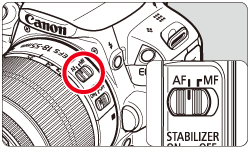
- Now, have somebody (or an object) stand where your user would normally stand when using the photobooth, and ensure that there is plenty of light on them.
- Half press the shutter button on the camera and hold it until you hear the camera ‘beep’, indicating that the camera has focussed on the subject
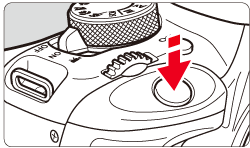
- When finished, move the Focus Switch back to MF. This ensures that the camera stays focused as it currently is, and the camera will not try to constantly change it for every shot.
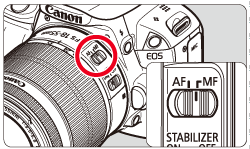
- Take a photo (ensure there is no movement from the subject when testing) and check that the image looks correct and focused. Repeat the above actions if the required.
Motion Blur vs Focus Blur
If your photos still look blurred, it it worth knowing how to differentiate between motion blur, and focus blur.
Motion Blur
Motion blur occurs when the subject is moving whilst the cameras shutter is still open and taking a photo.
This is most common in photobooths when using a continuous lighting system, such as LED Lighting panels, which should only be used for videography, not photos on a photobooth.
Motion blue will make the users look like they are ‘ghosts’ if moving when the photo is taken.
To eliminate motion blur, your users will need to keep still when taking the photo. If this is not feasible, you should attempt to add more light to the users so that the shutter time of the camera is shortened.
Focus Blur
Focus blur is when the camera has focused on something other than your users, either behind them or in front of them, and results in the user being out of focus due to a shallow depth of field.
This article will help eliminate focus blur, but motion blur can only be rectified by either stopping your users from moving whilst the photo is taken, or by shortening the camera’s shutter speed.
